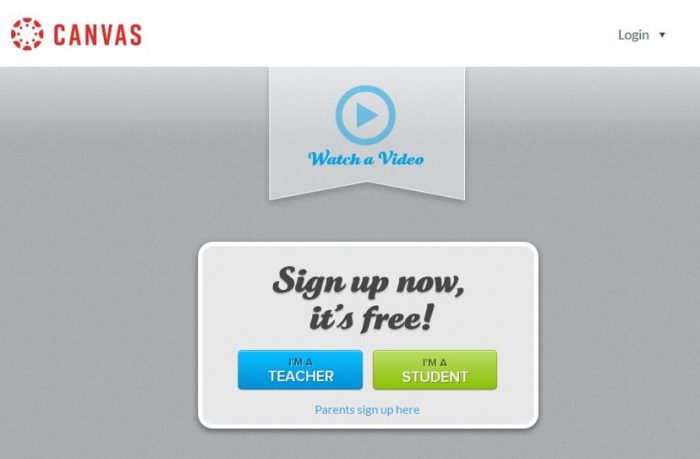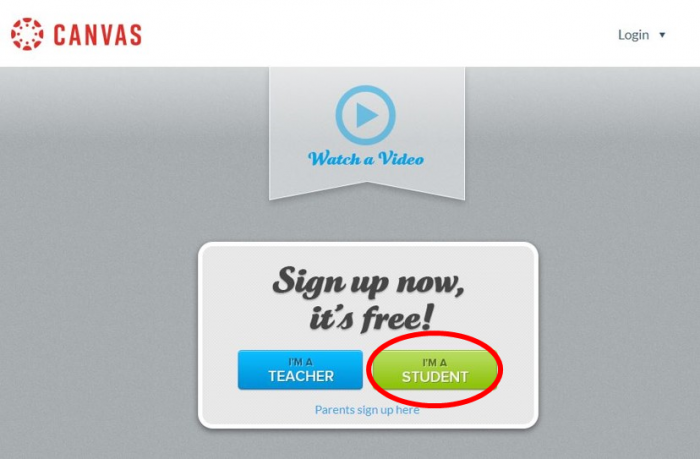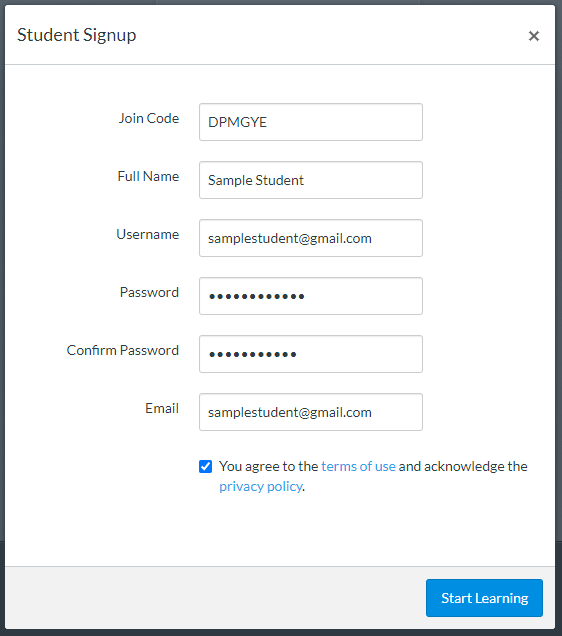*Effective February 1, 2022 the Adult Education Department will only conduct face-to-face orientation until further notice.
This orientation course is self-guided and self-paced. Once you have completed the online orientation course, you will be assigned to the appropriate courses with caring and knowledgeable instructors.
STOP! Before you enroll in this course you must:
-
Reside in the State of Alabama
-
Reside in Houston, Dale, Henry, Barbour, Geneva or Bullock County
-
Have access to a working computer/ laptop with a webcam, microphone, and internet
-
Have a valid Picture I.D.
-
Have a valid email address
-
Have basic computer skills
-
Have the ability to read and follow directions independently
*If you are not eligible for self-enrollment, please email Amanda Clarke, aclarke@wallace.edu so that she can contact you to discuss alternative learning options.